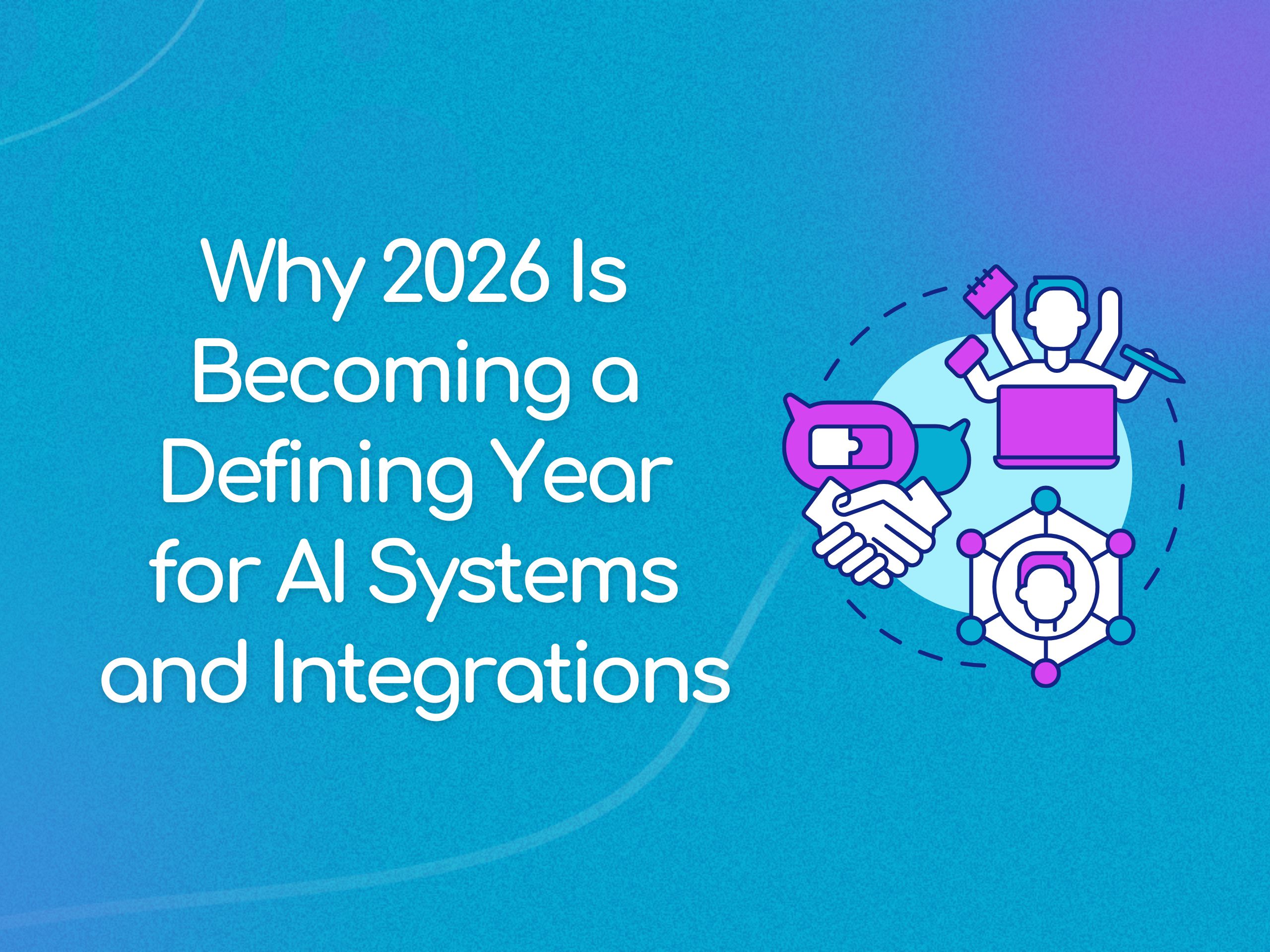Understanding Unified APIs: Evaluating for Seamless Product Integrations

APIs are becoming increasingly dominant in the tech landscape, leading to the rise of more unified API companies. But what exactly are unified APIs, and how well do they serve product integrations?
In simple terms, a unified API acts as a "meta" data model that allows developers to communicate with various other systems' APIs through a single interface. But using these for connecting programs together can be a bit tricky. Sometimes, not all the important information from different systems is covered, and the way they organize the data might not be perfect. Also, there could be extra things that need to be added, which can slow things down a bit. So, while unified APIs are helpful, they might have some issues you need to think about.
Some unified API companies might resort to scraping your customers' credentials to gather data from their other accounts, which can negatively impact customer and partner relationships.
Unified APIs are most effective for product integrations when they avoid screen scraping and focus on a specific set of systems that share similar data categories and methods. This alignment is key to their success in this context.
What are unified APIs?
These days, businesses have around 110 of these apps on average, which is a lot more than before. These apps need to talk to each other and share information, like when you share a picture from one app to another.
Think of APIs as a special messenger that helps different computer programs talk to each other. When a program wants to share or get information, it uses an API to send messages to other programs. This makes things easier because the API handles all the complex stuff, like how to ask for information and where to find it. APIs also keep things safe by letting programs share data without giving them access to everything.
Most modern apps have their own set of rules, like having a certain door to knock on before they can talk. Some use a REST API, and others use GraphQL or webhooks, which are just different ways of knocking on that door.
Now, there's something called a unified API. This is like a super special rulebook that works for many different apps. It's like if you made one set of rules that work for playing soccer, basketball, and baseball. This way, you don't need to learn a new set of rules for each game.
The idea is that instead of learning all the different ways each app talks, developers can just learn the unified API's rules. It's like using a translator who speaks the same language as many people, so you only need to talk to the translator.
Here's the catch. Every system has its own way of talking and sharing information. They use different names, rules, and limits. So, when developers want to connect things in a more advanced way, they have to learn and understand these differences. It's like learning the special rules for different games – you need to know how each game works to play them well.
Unified APIs are like a simplified way to connect different things together. Instead of learning how each thing works separately, you can use one easy method to connect them all. It's like having a special tool that fits different screws without needing different tools for each screw. So, developers can save time and connect to lots of things using this simple method instead of dealing with each thing's complicated details.
Related Content: APIs and Integrations Explained for Non-Technical Roles
Why unified APIs are vertical specific
You know how different computer programs don't always understand each other? Well, there's something called a unified API that tries to make them talk the same language. But here's the catch: it's not perfect and can't understand everything. And because new programs keep popping up and changing, the unified API has to keep learning to stay helpful.
Now, imagine you have a bunch of these programs that businesses use. They each do different things, like handling money or keeping track of customers. These programs have their own special ways of talking, their own secret codes. The unified API acts like a translator that helps these programs talk to each other even if they use different secret codes. But sometimes, this translator doesn't know all the secret codes or might get things wrong.
As more and more businesses use different programs, the unified API has to work extra hard to keep up. It's like trying to understand lots of new languages all the time. Some programs need special words or information to work properly. If the unified API doesn't know these things, it's like the translator missing important words, and the programs won't work together like they should.
There are different types of programs for different jobs, finances or customers. The unified API can be really helpful if it focuses on just one type of job. For example, it can help different money programs understand each other better. But if it tries to help with all types of programs, it's like trying to understand too many things at once, and that can be tough.
So, even though the unified API tries to make things easier, it's not always perfect.
Navigating diverse data model challenges
Even when working within the same field, APIs can be quite different beyond just their names. It's not as simple as just giving things new labels. There are a bunch of ways this can happen:
- Missing info: One system might have a tool or field that another doesn't. For example, one CRM has something called a "Partner," but another CRM doesn't even know what that is.
- Demands and requirements: Some systems need certain things, like fields, to work properly. Imagine one CRM needing an email to create a new contact, while another system wants a name, company, and contact ID.
- Twists and turns: Sometimes, one system might have a single field that's like a combo of two in another. Like, one marketing system has a "Name," but elsewhere, it's split into "First Name" and "Last Name."
- Can't agree: Systems might not see eye to eye. One might have a "Scorecard" with 6 levels of endorsement, while another has "Reasons for Rejection" and "Reasons for Hire" with lots of options.
- Speed limits: Systems can go at different speeds, meaning one might do things slower or faster than another.
- Methods and moves: Some systems have special moves for certain things. Think of one system allowing you to add old applicant data to a candidate profile, but another saying, "No way!"
- Locked doors: Some places might have parts locked up so you can't get to them.
- Custom-built: Sometimes, businesses make their own special things, and systems need to know about them.
Bringing all these differences together can be tough, and sometimes it's even impossible.
There are a few ways to tackle this. One is to add all the unique pieces from each system, but then you might end up with empty gaps in some places. That kind of defeats the whole idea of using one API for everything.
Another way is to let the developer use both the unified API and the original systems' APIs. But now you're learning two things instead of one, which isn't so great.
Sometimes, the unified API folks might decide to blend data their way. Like taking a ranking system with 3 options and fitting it into a 4-option system by tweaking things around.
Still, even with these hiccups, specialized unified APIs can be super useful for businesses that deal with lots of systems. They work better when you're focusing on a specific set of data and the systems you're dealing with aren't wildly different from each other.
To figure out if it's right for your business, just look closely at what might not fit with the unified API and how much trouble it would be to work around it.
Unleashing the power of unified APIs
Unified APIs have become quite handy for businesses that want to bring all their internal applications together. Let's use this example: Mark's Shoes uses a tool called Segment, which has these special APIs for handling customer data. It helps Mark's Shoes gather info from different places like their website, chatbot, CRM, and email tools, and then put it all in their own databases.
This trick saves developers a bunch of time since they don't have to juggle all these separate systems one by one. But now, there's a newer way people are using these unified APIs. Imagine a company like Luna Email Marketing Automation. They could use a unified API to offer their customers easy-peasy connections to other tools like Salesforce, HubSpot, and more.
But here's where it gets tricky. When Luna sets this up, they're not just using the API for themselves anymore. They're trying to make life easier for lots of other businesses who use those different tools in their own special ways. And guess what? Each of those businesses has their own unique needs for these connections. So, Luna's unified API might not cover everything they want.
Plus, Luna might need to let their customers tweak the connections to fit their needs. That means Luna could end up working directly with those other tools' APIs or their customers might have to do some building themselves. And when customers set this up, the unified API has to deal with extra security stuff to make sure everything's safe.
Here's the kicker – not all unified API companies play by the same security rules, and that's a bit of a concern. So, it's like they're making things easier, but there's still some fine print to look out for.
Related Content: 6 Effective Methods to Boost Integration Possibilities for Your SaaS Product
Unified API vendors revolutionizing integrations
Let's break it down in simpler terms. Imagine SaaS companies like yours want their software to work together smoothly, right? They usually do this by using special codes called APIs to make them talk. But some companies that make unified APIs seem to be doing things a bit differently.
These unified API companies want to help SaaS companies connect with different software, even if those other programs don't have good ways to talk (APIs). They want to make it easy for everyone. But sometimes, it looks like they might be getting data in a tricky way.
They could be doing this because they want to offer cool features to programs that don't have good connections. But there's a catch – it might not be allowed. To get data from some programs, they might be pretending to be someone else (like Luna's customers), and that's not okay.
Imagine if you're Luna's customer, let's say Mark's Shoes, and you use Salesforce. These unified API folks might ask you to let them connect Luna and Salesforce using your info. Then, they would use your Salesforce stuff to get data and share it with Luna. It's like someone using your stuff without asking, and that's not cool.
If you're thinking about using a unified API company, be careful. If they promise to connect to systems that don't usually share data, you should ask how they're doing it. If they say they have special access, ask them to prove it.
If they can't prove it or don't have a clear answer, they might be breaking the rules. This could cause problems for everyone involved – you, the unified API company, and the software you're trying to connect.
So, it's important to make sure the company you're working with is playing fair and not taking shortcuts that could get everyone in trouble.
.avif)
A smart guide to product integration partnerships
Imagine you're considering using a unified API company to make your software work together with other programs. It sounds great, but there are some things to think about before jumping in.
First, not all unified API vendors can connect to all kinds of software. Some only work with systems that already have their own special codes (APIs) or ways to share data (webhooks). Keep this in mind when choosing a vendor.
Now, let's talk about the issues you might face:
- Missing data and methods: Check if the unified API covers all the data and actions you need. If it doesn't, your developers might still need to learn the other programs' APIs, making the process not as smooth as you'd hope.
- Opinionated data model: See if the unified API is combining different things into one. This could mess up how your business works and confuse your users.
- Delays: Using a unified API might slow down how quickly your data moves between systems. This could affect your customers' experience.
- Dependency: If the unified API has problems, all the integrations you built using it could break. This might not happen if you connect directly to other programs' APIs.
- Rate limits: Learn how the unified API handles how often you can send and get data. It could affect how your integration works.
- Different system requirements: Understand how the unified API handles differences in what each system needs. Some might need extra information, while others don't.
- Customer experience: Think about how your users will feel using the integration. If it's not as smooth as a direct connection, they might not be happy.
- Updates and versions: Check how often the unified API updates and if they make big changes. Also, see if they have plans for the future.
- Leaving the unified API: Consider what happens if you stop using the unified API. Can you still use the code you made? Will your developers' skills be useful elsewhere?
- Developer satisfaction: Think about whether your developers want to become experts in this specific unified API. Will it help their careers in the long run?
- Data security: Find out if the unified API company stores your customers' data and how secure it is. Make sure your customers are okay with this.
If you ask these questions and get good answers, using a unified API for integrations can be a good choice. It works best when you need to connect similar systems in one area. If your customers' needs are different, using a unified API might not save you much time.
.avif)
So, before picking a vendor, see if the unified API fits your needs and covers what your customers want. If your developers still need to do a lot of work with other programs' APIs, it might not be worth it. But if the unified API works well for most of your customer's needs, it could be a helpful tool for fast development.
From the Blog

Best Embedded iPaaS Solutions in 2026: Complete Guide