Why You Still Need Integrations and Integration Teams in the Age of MCP
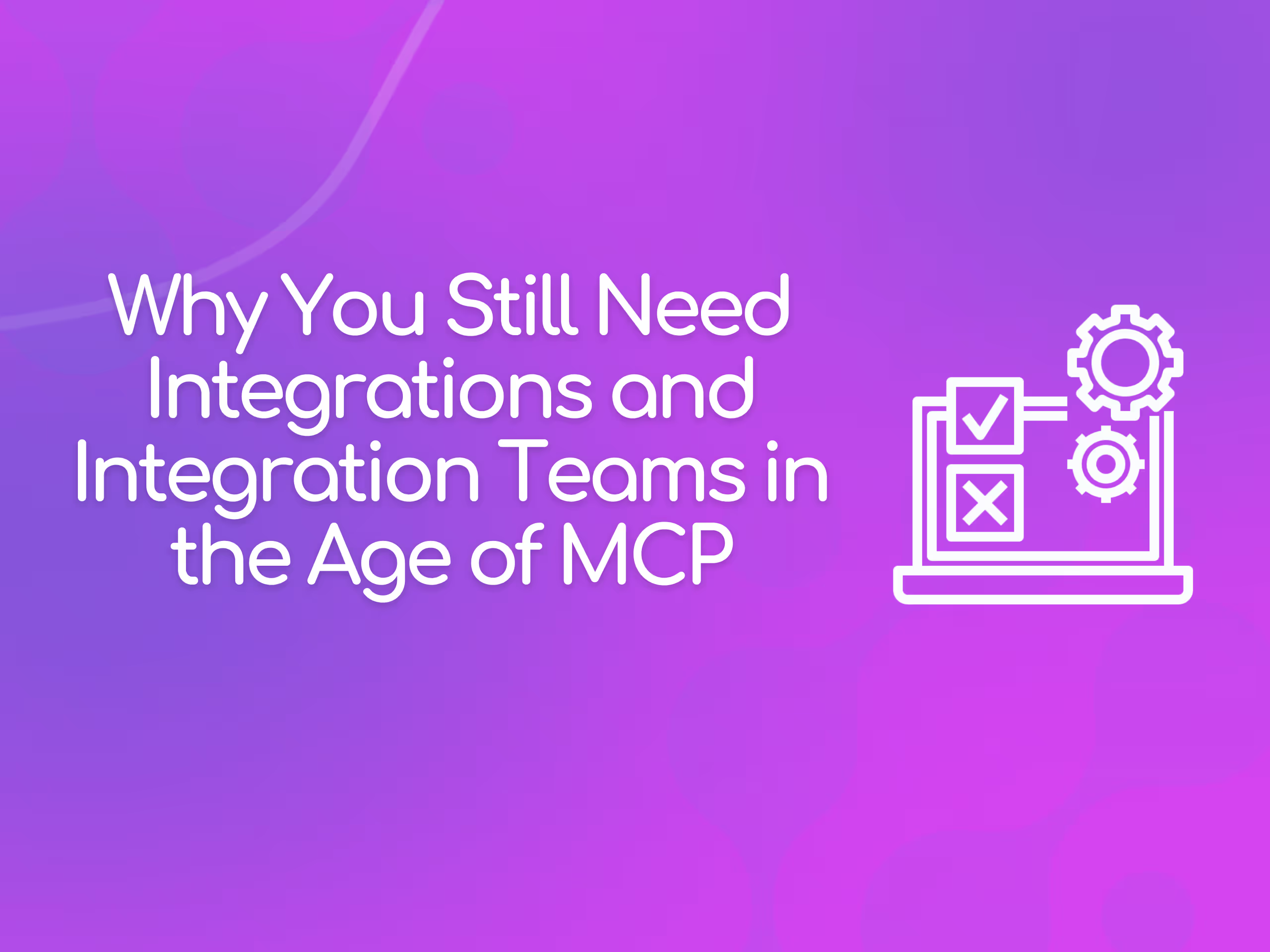
In recent months we’ve been hearing more and more people ask if integrations are still necessary now that MCP is here? In this blog we explain what these things are, how they’re different and why you might need both.
As the Model Context Protocol (MCP) gains traction as a new protocol for connecting AI models to data and tools, it’s tempting to believe that traditional integrations (and the teams that build and maintain them) are becoming obsolete. In reality, MCP is a leap forward specifically for integrations that need to connect LLMs, but it doesn’t replace the need for robust integration strategies or the expertise of integration teams. Here’s why.
What is MCP?
MCP (Model Context Protocol) is a protocol designed to let AI systems, especially large language models (LLMs) and AI agents, interact with external data sources, tools, and services in real time. Think of MCP as a “universal remote” for AI: it provides a single, standardized way for AI to discover, access, and use external capabilities, replacing the need for custom, one-off integrations for every new tool or data source.
Once an MCP is set up, users can go into an LLM and select the tool or data source that they want to use to inform their prompt response. Or they can interact with MCP connected tools through AI coding tools. Some examples are here:
MCP provides context to models. This allows for more impactful work to be done when using LLMs, as the context provided hones the AI output and makes it more specific to what you’re trying to accomplish. You can now query your Hubspot database for example to see if there are trends in personas on deals you’ve won, or use our Figma designs to specify what the front-end UX should look like.
Key features:
- Dynamic tool discovery: AI agents can automatically find and use new tools at runtime, without manual coding.
- Real-time, two-way communication: Enables live data updates and actions, not just static queries.
- Unified protocol: One interface for all integrations, rather than a patchwork of custom connectors.
- Context-aware: AI can maintain state and intent across interactions, enabling more sophisticated workflows.
What MCP Can Do And What It Can’t
What MCP Can Do:
MCP is useful if you want to enable your users to interact with your SaaS app through AI tools like LLMs or code generation tools. If for example you’d like to enable users to query their own data within your app using a natural language prompt in ChatGPT - then MCP is very useful.
- Improves scalability and maintainability: Once a tool supports MCP, it’s accessible to any compliant AI agent, streamlining updates and reducing maintenance.
- Simplifies AI integration: Provides a unified way for LLMs to interact with other tools.
- Enables dynamic, agent-driven workflows: AI can choose and use tools on the fly, adapting to new capabilities as they become available.
- Facilitates real-time, analytical questions: Supports more interactive and responsive AI applications.
What MCP Cannot Do:
MCP is not useful if you want to enable your users to access robust, native integrations with traditional SaaS or on-prem software. If for example your users need to have orders synced between your app and a third-party logistics provider - then you need a traditional integration, not MCP.
- Is not a silver bullet for all integration needs: MCP is optimized for AI-to-tool communication, not for every other type of system integration.
- Doesn’t eliminate the need for underlying APIs or connectors: MCP still requires that tools and data sources expose their capabilities in a machine-readable way, often via traditional APIs under the hood. MCP is just another protocol.
- Doesn’t solve all data mapping, transformation, or business logic challenges: Complex enterprise workflows, data normalization, and compliance requirements still require custom integration logic and oversight.
- Security and governance challenges remain: MCP introduces new security considerations, such as dynamic permission management and context-aware access control, which require careful design and monitoring.
Why MCP Is Not a Universal “Standard” - Yet
Despite being described as an “open standard,” MCP is not a universal standard in the way that HTTP or USB are.
- Adoption is still emerging: MCP is open-source and gaining support from major AI providers, but it is not yet ubiquitous across all industries or legacy systems.
- Not all tools are MCP-ready: Many business-critical systems, especially older or highly specialized platforms, do not natively support MCP and may never do so without significant investment.
- Ecosystem fragmentation: Competing protocols and proprietary extensions may create compatibility headaches, especially in highly regulated or niche environments.
- Maturity and stability: As a new protocol, MCP is still evolving. Organizations must contend with versioning, evolving best practices, and the risk of early-adopter pitfalls.
- Complementary protocols are emerging: Google has also released A2A, a protocol that allows agents to talk to each other (vs. MCP which enables agents to talk to tools).
What Integration and Integration Teams Actually Do
Integration teams are responsible for making sure that all the systems, applications, and data sources within an organization, and across partner organizations, can communicate and work together seamlessly. Their work goes far beyond simply wiring up APIs:
- Data mapping and transformation: Ensuring data flows correctly between systems, often requiring complex logic to align formats, schemas, and business rules.
- Orchestration and workflow automation: Coordinating multi-step processes that span several tools, departments and organizations.
- Security, compliance, and governance: Managing permissions, audit trails, and regulatory requirements across disparate systems.
- Error handling and resilience: Building robust systems that can recover from failures, handle exceptions, and maintain data integrity.
- Custom business logic: Implementing organization-specific rules and processes that can’t be captured by generic protocols.
- Legacy and hybrid environments: Integrating modern tools with legacy systems, on-premises infrastructure, and cloud platforms.
How MCP and Integrations Are Different
Why You Still Need Integrations and Integration Teams
1. MCP is a powerful enabler for AI, not a replacement for integration.
MCP streamlines how AI models interact with tools, but the underlying systems still need to be connected, mapped, and governed - tasks that require integration expertise.
2. The real world is messy and hybrid.
Most organizations run a mix of legacy, cloud, and SaaS systems, many of which don’t support MCP. Integration teams bridge these gaps, ensuring end-to-end workflows actually work.
3. Business logic and compliance live outside the protocol.
MCP can’t encode your company’s unique processes, regulatory needs, or data transformation rules. Integration teams design and maintain these critical layers.
4. Security, monitoring, and governance are never “set and forget.”
MCP brings new security models, but integration teams are needed to implement, monitor, and adapt them as threats and requirements evolve.
5. MCP adoption is not universal or mature.
Many essential systems do not (and may never) support MCP natively. Integration teams must maintain and evolve hybrid architectures that combine MCP, APIs, and other methods.
In summary:
MCP is a protocol for AI-driven integrations, offering dynamic discovery, real-time communication, and simplified connectivity. But it is not a panacea. The complexity of enterprise IT, the need for custom business logic, and the realities of legacy systems mean that integration teams remain indispensable. Their expertise ensures that all systems - AI-enabled or not - work together securely, reliably, and in alignment with business goals. MCP is a powerful new tool in the integration toolkit, but it doesn’t replace the need for integration itself or the teams that make it happen.
From the Blog
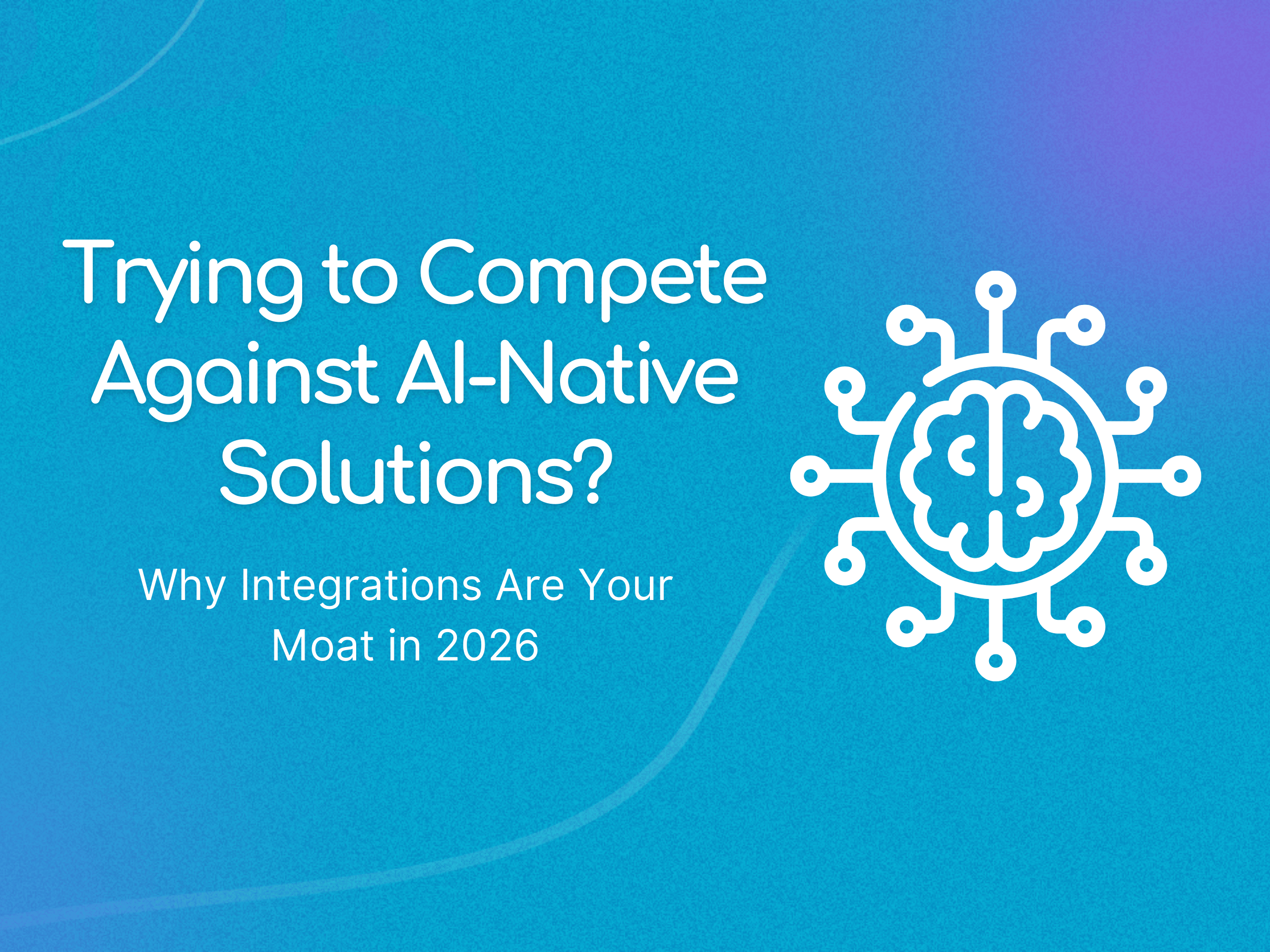
Trying to Compete Against AI-Native Solutions? Why Integrations Are Your Moat in 2026
.jpg)
