Integration
Code Generator
Let Pandium’s AI-powered Integration Code Generator do the heavy lifting. Generate integration code that actually works in minutes.
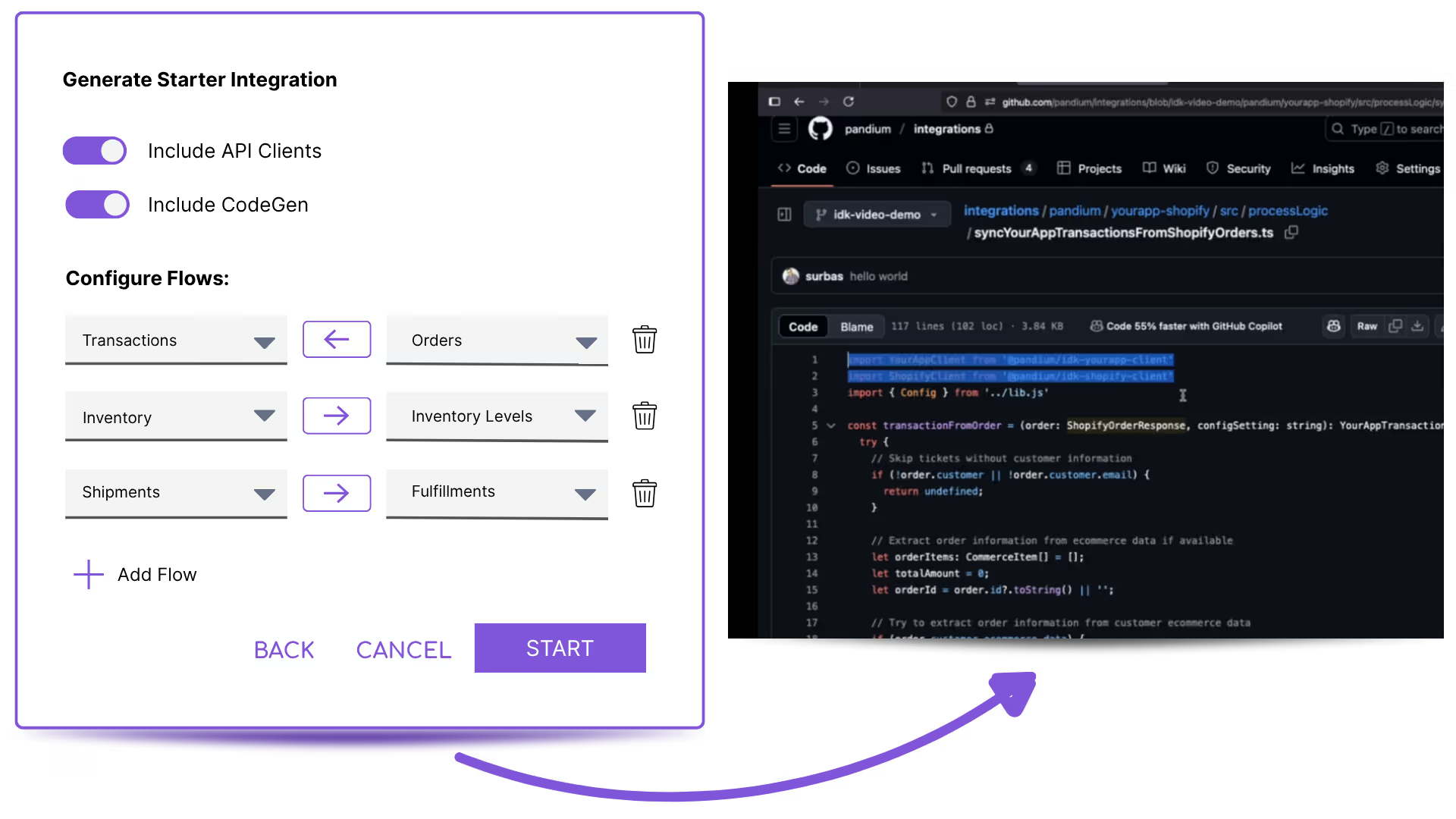
Generate working code in minutes
Select the systems and objects you want to sync and Pandium’s AI-powered Integration Code Generator does the rest. It creates the code, checks that it works, pushes to your repo and starts source control. Easily tweak any code you want to - it’s your code to keep forever.
Leverage API clients
Pandium’s Integration Code Generator doesn’t just look at publicly available information to generate code, it leverages all the integration knowledge of Pandium through our API clients. Pandium API clients encapsulate best practices around pagination, rate limiting, retries and more for each API - ensuring the integrations built actually work.
Iterate instantly
Pandium’s Integration Developer Kit is automatically generated in your repo, so you can start iterating on your integration code instantly. Our AI generated code conforms to engineering best practices - so it’s easy to read, review and update. No AI code slop.
Works with your existing dev process
Code generated through the Pandium Integration Code Generator is pushed into your repo and can be pulled down to your preferred IDE or used with the Pandium CLI. Test, validate and iterate as you normally would.
Connect with the Pandium Integration Hub
Pandium’s integration hub provides all the infrastructure to build, deploy and manage integrations at scale. Pandium takes care of all the maintenance, auth management and tedious parts of running integrations.
Generate working code in minutes
Select the systems and objects you want to sync and Pandium’s AI-powered Integration Code Generator does the rest. It creates the code, checks that it works, pushes to your repo and starts source control. Easily tweak any code you want to - it’s your code to keep forever.
Leverage API clients
Pandium’s Integration Code Generator doesn’t just look at publicly available information to generate code, it leverages all the integration knowledge of Pandium through our API clients. Pandium API clients encapsulate best practices around pagination, rate limiting, retries and more for each API - ensuring the integrations built actually work.
Iterate instantly
Pandium’s Integration Developer Kit is automatically generated in your repo, so you can start iterating on your integration code instantly. Our AI generated code conforms to engineering best practices - so it’s easy to read, review and update. No AI code slop.
Works with your existing dev process
Code generated through the Pandium Integration Code Generator is pushed into your repo and can be pulled down to your preferred IDE or used with the Pandium CLI. Test, validate and iterate as you normally would.
Connect with the Pandium Integration Hub
Pandium’s integration hub provides all the infrastructure to build, deploy and manage integrations at scale. Pandium takes care of all the maintenance, auth management and tedious parts of running integrations.
Create an Integration in 5 Minutes
See how easy it is to create and edit an integration using the AI-Powered Integration Code Generator
Latest
From the Blog
Check out our latest content on technology partnerships, integration and APIs. Access research, resources, and advice from industry experts.
.png)
Pandium Product Updates December 2025
In December we added custom webhook actions, granular control of JVM versioning, an updated Slack connector and updated marketplace logic.

Best Embedded iPaaS Solutions in 2026: Complete Guide
See which integration platform is best suited for building integrations between your SaaS product and the apps your customers use.
Don’t Take Our Word for It
Here’s what our customers say
Support
FAQs
Some of the most common questions we get asked. Can’t find the answer you’re looking for? Browse all FAQs.
How does Pandium’s Integration Generator differ from traditional low-code or generic AI code tools?
Pandium’s Integration Generator creates production-ready integration code using pre-built, reusable API clients and infrastructure, ensuring the code works in real-world SaaS environments. Unlike generic AI tools that may produce incomplete or non-contextual code, Pandium’s solution is engineered specifically for integration use cases, delivering reliable, maintainable, and testable outputs that fit seamlessly into your existing engineering workflows.
Can I maintain full control and ownership of the code generated by Pandium?
Yes. All code generated by Pandium’s Integration Generator lives in your version-controlled repositories. You can edit, review, and deploy the code using your preferred IDE or the Pandium CLI, ensuring there’s no vendor lock-in and you retain complete ownership and flexibility over your integrations.
How does Pandium ensure the quality and reliability of AI-generated integrations?
Pandium employs a multi-layered validation process: every integration flow is automatically tested for compilation and functionality, then reviewed by your engineers before deployment. The generated code follows engineering best practices, is CI/CD-ready, and leverages Pandium’s proven integration infrastructure for robust performance and maintainability.
What types of integration tasks can the Integration Generator handle?
The Integration Generator is designed to automate repeatable tasks such as data transformation, API call sequencing, and field mapping between systems. It focuses on flow logic generation - fetching, transforming, and syncing data - while core configuration and authentication remain under your control, ensuring predictable and secure integrations.
How does Pandium’s Integration Generator fit into my existing engineering workflow?
The AI-generated code is stored directly in your repository, making it easy to pull into any IDE for further development, review, or customization. The Pandium CLI allows for local execution and testing, and all integrations can be managed through your standard CI/CD pipeline - just like any other code your team writes.




