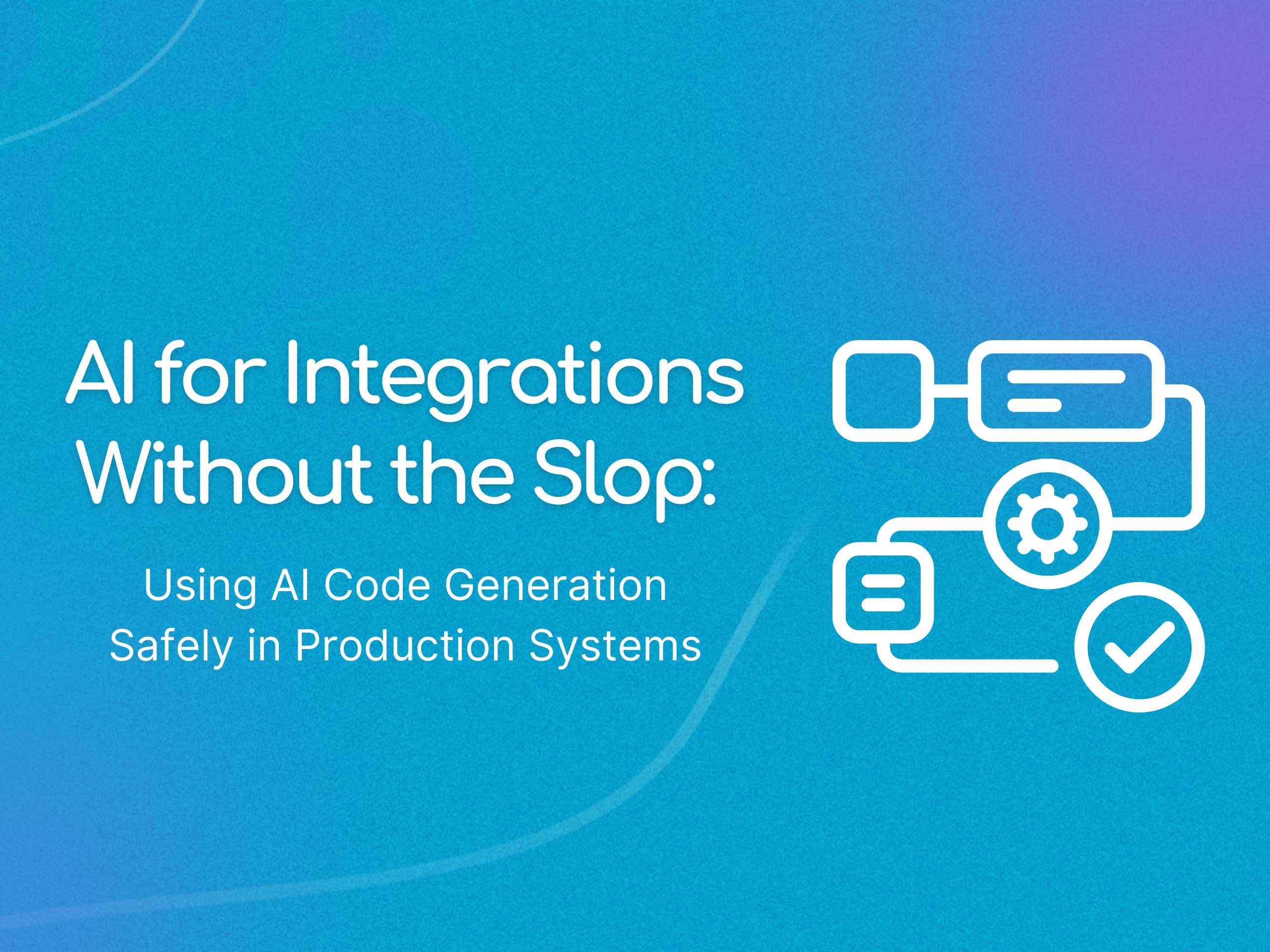Top Alternatives to Make.com in 2026

When searching for alternatives to Make.com, the most critical first step is understanding your specific use case. Make.com is a versatile automation platform, but the "best alternative" depends entirely on whether you're building internal workflow automation or customer-facing integrations. These two use cases have fundamentally different requirements and demand different types of tools.
Understanding Your Use Case: The Critical First Step
Before exploring alternatives, ask yourself: Who will use these integrations?
Use Case 1: Internal Workflow Automation
If you're connecting your company's internal systems - like syncing data between your CRM and marketing automation platform, or automating employee onboarding workflows - you need a workflow automation platform. These tools help operations teams streamline internal processes and eliminate manual work.
Use Case 2: Customer-Facing Integrations
If you're a B2B SaaS company building integrations that your customers will use - like allowing users to connect your product with their Salesforce, HubSpot, or other business tools - you need an embedded iPaaS (integration platform as a service).
Let's explore the best alternatives for each use case.
Alternatives for Internal Workflow Automation
When your goal is connecting internal systems and automating workflows within your organization, these platforms offer robust alternatives to Make.com.
1. Zapier: The Market Leader for Business Teams
Best for: Teams seeking a user-friendly, no-code solution with extensive app support.
Zapier remains the most recognized name in workflow automation, offering connections to over 7,000 applications. Its intuitive interface makes it accessible for non-technical users, while its extensive template library helps teams get started quickly.
Key Features:
- 7,000+ app integrations with pre-built templates
- Multi-step workflows with conditional logic and branching
- AI-powered automation features including Copilot for building workflows
- Real-time data transfer and webhook support
- Customizable triggers and actions
Pros:
- Extremely user-friendly interface requiring no coding skills
- Massive ecosystem of integrations covering virtually every business tool
- Active community and extensive documentation
- AI tools to help build and troubleshoot automations
Cons:
- Pricing can escalate quickly for high-volume users
- Task limits can feel restrictive on lower tiers
- Advanced features often require expensive add-ons
Pricing: Free plan available; paid plans start at approximately $20/month
2. n8n: The Open-Source Powerhouse
Best for: More technical teams wanting full control and customization
n8n has rapidly gained popularity as an open-source alternative that gives technical teams unprecedented control over their automation workflows. With over 400 integrations and the ability to self-host, it's particularly appealing for organizations with strict data privacy requirements.
Key Features:
- 400+ pre-built integrations with community extensions
- JavaScript and Python code blocks for custom logic
- Self-hosting option for complete data control
- Visual workflow builder with conditional logic and loops
- Webhook support and API integrations
- Native AI capabilities for building agent workflows
Pros:
- Self-host with open-source license
- Full control over data and deployments
- Code-native approach for advanced customization
- Strong community support and extensions
Cons:
- Steeper learning curve than pure no-code tools
- Requires technical expertise to set up and maintain
- UI less polished than commercial alternatives
Pricing: Cloud version starts at $24/month
3. Workato: Enterprise-Grade Automation
Best for: Large enterprises needing sophisticated integrations and governance
Workato is a low-code/no-code enterprise automation platform designed to integrate disparate systems and automate complex workflows at scale. It's particularly strong for organizations that need advanced features, governance controls, and the ability to handle high-volume, complex integrations.
Key Features:
- Enterprise-grade iPaaS with extensive connector library
- Low-code interface with ability to add custom code
- AI-enhanced automation capabilities
- Robust error handling and monitoring
- Role-based access control and collaborative governance
- Auto-scaling infrastructure with 99.9% uptime guarantee
Pros:
- Built for enterprise scale and complexity
- Strong security and compliance features (GDPR, HIPAA)
- Comprehensive governance and audit capabilities
- Integrates with both cloud and on-premises systems
Cons:
- Higher cost than simpler automation tools
- Complexity may be overkill for small teams
- Pricing not transparent; requires sales contact
Pricing: Contact sales for enterprise pricing
Hidden Gems: Lesser-Known Automation Alternatives
Beyond the major players, several specialized automation tools offer unique value propositions:
Latenode - A code-based automation platform offering JavaScript flexibility for complex workflows. Ideal for teams needing advanced customizations beyond standard no-code tools.
Albato - An automation platform particularly well-suited for agencies managing integrations at scale. Known for its straightforward setup and good value proposition.
Relay.app - Specializes in human-in-the-loop AI workflows, allowing teams to combine automation with human decision points. Perfect for processes requiring approval steps or human judgment.
Pabbly Connect - Offers lifetime pricing options as an alternative to subscription models, making it attractive for budget-conscious teams automating simple to moderate workflows.
Cflow - An affordable, AI-powered automation platform with mobile apps and strong collaboration features. Starting at $22/month for teams, it provides excellent value for collaborative workflow automation.
These tools may not have Zapier's brand recognition or Make's visual appeal, but they excel in specific niches and can deliver exceptional value for the right use case.
Alternatives for Customer-Facing Integrations (Embedded iPaaS)
If you're building integrations that your customers will use you need an embedded iPaaS platform, not a workflow automation tool.
Why Embedded iPaaS is Different
Embedded iPaaS platforms are specifically designed for B2B SaaS companies building customer-facing integrations. Unlike workflow automation tools, they provide:
- White-labeled marketplaces your customers access within your app
- Scalable infrastructure handling hundreds or thousands of unique customer configurations
- Customer-facing logging and troubleshooting capabilities
- Partner portals for managing technology partnerships
- Infrastructure designed for multi-tenant SaaS architectures
1. Pandium: The Code-First Embedded iPaaS Leader
Best for: B2B SaaS companies needing flexible, scalable customer integrations
Pandium is a code-first embedded iPaaS platform specifically designed for B2B SaaS companies that need to build and launch customer-facing integrations at scale. Unlike workflow automation tools, Pandium gives you the flexibility of in-house development without the infrastructure overhead.
Key Features:
- AI-powered Integration Code Generator: Generate production-ready integration code in minutes that actually works, leveraging Pandium's API clients and best practices
- Integration Hub: Backend platform for building, deploying, and managing unlimited integrations with uncapped volume
- In-App Marketplace: White-labeled integration marketplace that embeds directly into your application for customer self-service
- 200+ Pre-Built API Connectors: Managed authentication for popular systems with free custom connector development
- Code-First Philosophy: Language-agnostic platform so you can code in Python, JavaScript, Ruby, Java, or any preferred language
- Integration Development Kit (IDK): Pre-built API clients, project scaffolding, and CLI tools for faster development
Why Pandium Stands Out:
- Developer Experience: Integrates seamlessly with your existing dev workflow - you can code in any language, use your own repository, test locally, deploy with your CI/CD pipeline
- Scalability: Built to handle any volume spike without performance degradation; no volume caps or per-task pricing
- Ownership: You own your integration code completely, it can run locally and is yours to keep forever
- Speed: Teams typically build their first integration in 2-4 weeks, then under 2 weeks for subsequent integrations. 12+ weeks faster than building from scratch
- Flexibility: Designed to handle complexity and edge cases; not limited to pre-built flows or rigid connectors
Customer Success:
- ShipBob: 70% reduction in engineering time, 6x faster integration deployment, $200k infrastructure cost savings
- Gorgias: Significantly faster customer procurement through accelerated integration delivery
- Justuno: Successfully migrated 40+ integrations with 100+ tenants live in first 30 days
Pricing: Flat subscription fee plus variable pricing based on active customer connections (tenants), not tasks or data volume. Free connector development for any system you need
2. Paragon: AI-Focused Embedded Integration Platform
Best for: AI companies needing quick deployment of standard integrations
Paragon positions itself as an embedded integration platform particularly suited for AI companies and developers. It offers pre-built connectors and aims to reduce engineering workload for customer-facing integrations.
Key Features:
- 130+ pre-built connectors for common applications
- Low-code workflow builder for standard integrations
- White-labeled Connect portal for customer authentication
- Monitoring capabilities and execution tracking
- On-premise deployment options
Pros:
- Good for rapid MVP deployment
- Simplifies standard third-party integrations
Cons:
- Limited flexibility for complex or custom integrations
- 14-day trial with no free plan; requires immediate financial investment
- Pricing model based on "Connected Users" can become expensive as you scale
- Does not provide low-code designer or embedded workflow builder for end users
Pricing: Two tiers (Pro and Enterprise) with pricing not publicly disclosed; must contact sales
3. Prismatic: Low-Code and Code-Native Platform
Best for: Teams wanting both low-code and customization options.
Prismatic is an embedded iPaaS offering both low-code integration designer and code-native development capabilities. It's designed for B2B SaaS teams that need to build integrations ranging from simple to complex.
Key Features:
- Low-code visual designer for non-developers
- Code-native integration building using TypeScript SDK
- Pre-built connector library with custom connector development
- Embedded integration marketplace
- Customer-facing logging and alerting
Pros:
- Flexibility to use low-code or code approach
- Strong B2B SaaS focus since founding
- Good for teams with mixed technical abilities
Cons:
- More complex than pure code-first platforms
- Limited flexibility compared to platforms like Pandium for non-standard APIs
- TypeScript-only for custom connectors may limit some teams
Pricing: Three tiers (Pro, Scale, Enterprise) with monthly fees plus per-instance charges
How to Choose the Right Alternative to Make.com
Your decision should start with a clear understanding of your use case:
Choose a Workflow Automation Platform if you need to:
- Automate internal business processes and workflows
- Connect systems your company uses (CRM, marketing tools, databases)
- Eliminate manual data entry and repetitive tasks for your team
- Build processes that only your employees will interact with
Top recommendations:
- Zapier: Best overall for non-technical teams needing broad integration support
- n8n: Best for technical teams wanting open-source control and customization
- Workato: Best for large enterprises with complex, high-volume needs
Choose an Embedded iPaaS if you need to:
- Build integrations your customers will use to connect with your product
- Launch an integration marketplace within your application
- Scale to hundreds or thousands of unique customer configurations
- Provide customers self-service integration management
- Support a multi-tenant SaaS architecture
Top recommendations:
- Pandium: Best overall for code-first development, maximum flexibility, and true scalability without volume limits
- Paragon: Best for AI companies needing quick standard integrations
- Prismatic: Best if you want both low-code and code options
Key Considerations for Your Decision
For Workflow Automation Tools:
- Ease of use: How technical is your team?
- Integration breadth: Does it connect to all your essential tools?
- Pricing model: Task-based, user-based, or subscription?
- Scalability: Will it handle your volume as you grow?
For Embedded iPaaS:
- Developer experience: Does it fit your engineering workflow?
- Flexibility: Can it handle complex, custom integration logic?
- Customer UX: What's the end-user experience for your customers?
- Ownership: Do you own the integration code you build?
- Scalability: Can it handle unlimited volume without performance degradation?
Conclusion
Make.com is a powerful automation platform, but it's not the only option, and depending on your use case, it may not be the best option.
If you're automating internal workflows, platforms like Zapier, n8n, and Workato offer compelling alternatives with different strengths. Zapier excels in ease of use, n8n provides open-source flexibility, while Workato delivers enterprise scale.
If you're building customer-facing integrations as a B2B SaaS company, you need a purpose-built embedded iPaaS platform. Pandium stands out in this category with its code-first philosophy, AI-powered code generation, unlimited scalability, and complete code ownership - giving you the flexibility of in-house development without the infrastructure overhead.
The key is understanding your specific needs: Are you connecting internal systems or building product integrations for customers? Once you've answered that question, you can select the platform that will best support your integration strategy and business goals.
From the Blog
.jpg)
What to Know Before Building Your DATEV Integration