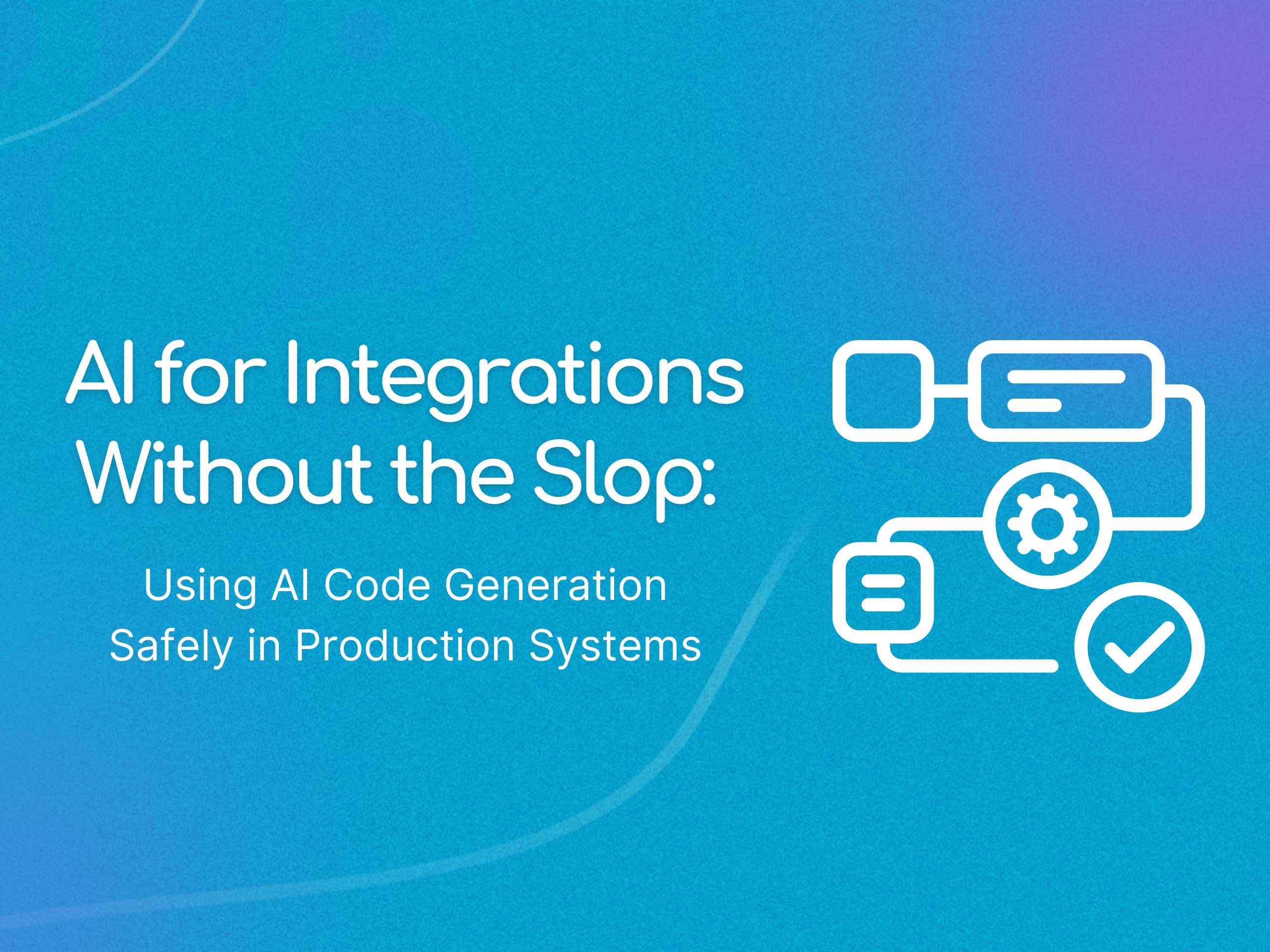Top Alternatives to n8n in 2026

n8n is an open-source workflow automation platform that combines visual building with code flexibility, offering over 600 integrations and supporting self-hosting options. However, the platform you need depends entirely on whether you're connecting internal systems together or building integrations that your customers will use.
Understanding Your Use Case: The Critical First Step
Before exploring alternatives, it's essential to identify your primary objective. The integration landscape divides into two distinct categories, each requiring different tooling approaches.
Workflow Automation for Internal Operations
If your goal is connecting internal systems, automating repetitive tasks, and streamlining business processes within your organization, you need a workflow automation platform. These tools excel at tasks like automatically saving email attachments, updating spreadsheets when forms are submitted, or syncing data between your CRM and marketing tools.
Leveraging AI in Internal Workflows
In 2025 we’ve seen many operations teams rush to try out many different workflow automation tools in an effort to bring AI efficiency into their organizations. Tools like n8n and Make.com are promoted heavily as a way to build AI agents that can incorporate steps like research or writing into a workflow, or even using AI to determine what steps should be executed by which agent. In 2026 we expect to see teams really focusing on their specific use cases and determining what tool is truly best for completing their specific use case. In some cases this may mean people start looking for alternatives to n8n as they realise their use case (and level of technical expertise) means they need a different tool.
Customer-Facing Product Integrations
If you're a B2B SaaS company building integrations that your customers will use directly within your product, you need an embedded iPaaS (integration platform as a service). These platforms enable you to build, deploy, and maintain native integrations that become core features of your product offering.
The distinction matters because using the wrong type of platform can lead to scalability issues, poor customer experience, and significant technical debt.
In this blog we look at both use cases and the best tools for each.
Comparing the Alternatives: Quick Reference Guide
For Workflow Automation (Internal Systems):
For Customer-Facing Integrations (Embedded iPaaS):
Best Alternatives to n8n for Workflow Automation
For teams focused on internal workflow automation and connecting systems within their organization, several robust alternatives offer different strengths.
Make.com (Formerly Integromat)
Make.com stands out for its powerful visual workflow builder and advanced logic capabilities, making it ideal for complex, multi-step automations.
Key Features:
- Visual drag-and-drop scenario builder with intuitive interface
- Over 3,000 pre-built app integrations
- Advanced routing and conditional logic for sophisticated workflows
- Real-time scenario execution visualization
- Built-in error handling and retry mechanisms
Pricing: Make.com offers a free tier with 1,000 operations per month, with paid plans starting at $9/month for 10,000 operations. This operations-based pricing can be more cost-effective than competitors like Zapier for complex workflows.
Best For: Operations teams needing advanced branching logic and complex automations at competitive pricing. Make.com excels when workflows require sophisticated data manipulation and conditional paths.
Compared to n8n: Make.com provides a more polished visual interface and extensive pre-built integrations, while n8n offers greater flexibility through self-hosting and deeper code integration.
Zapier
Zapier remains the market leader in workflow automation, known for its simplicity and massive integration library.
Key Features:
- Connections to over 7,000 applications
- Multi-step Zaps with conditional logic and branching paths
- No-code workflow builder accessible to non-technical users
- AI-powered automation with Copilot for natural language workflow creation
- Extensive template library for quick setup
- Advanced filtering and data formatting capabilities
Pricing: Free tier available, with paid plans starting around $20/month. Pricing scales based on the number of tasks executed.
Best For: Non-technical teams needing quick, simple automations with maximum app compatibility. Zapier's intuitive interface makes it the easiest platform for business users to adopt without IT involvement.
Compared to n8n: Zapier offers significantly easier setup and broader integration support, but n8n provides better value for high-volume workflows and self-hosting options.
OpenAI AgentKit
OpenAI AgentKit, introduced in October 2025, represents a fundamentally different approach to automation - building intelligent, reasoning-capable AI agents rather than traditional workflow orchestration. Think of it as a platform for creating specialized AI brains that can think, plan, and adapt autonomously, rather than executing predetermined workflows.
Key Features:
- Agent Builder: Visual drag-and-drop canvas for designing multi-agent workflows. Sam Altman called it "Canva for building agents"
- ChatKit: Embeddable chat interfaces with streaming responses, thread management, and brand-consistent UI
- Connector Registry: Centralized hub for managing secure connections to GitHub, Notion, Google Drive, Slack, and internal APIs
- Evaluation tools with datasets, trace grading, and automated prompt optimization
- Built-in capabilities including web search, file search, DALL-E, Code Interpreter, and computer use
- Agents SDK for code-first development in Node.js, Python, or Go
- Reinforcement Fine-Tuning (RFT) to customize reasoning models
- Multi-agent orchestration with explicit handoffs between specialized agents
Pricing: Included with standard OpenAI API pricing, no separate product fees.
Important Limitations: AgentKit excels at chat-based interactions but has constraints for traditional workflow automation. It's chat-centric so workflows start when users initiate conversations, not system events. It also has limited triggering options compared to n8n's event-based triggers or Zapier's scheduled tasks, fewer integrations than established automation platforms and lacks extensive workflow templates and detailed execution logs. It’s OpenAI-exclusive so no Claude, Gemini, or open-source models.
Best For: Teams building customer-facing AI chat assistants and support agents requiring reasoning capabilities; rapid prototyping of conversational AI experiences; organizations already invested in OpenAI ecosystem; use cases needing built-in evaluation, governance, and safety guardrails.
Compared to n8n: AgentKit builds intelligent conversational agents while n8n orchestrates reliable backend workflows. They complement each other rather than compete directly. AgentKit is chat-first and reasoning-focused; n8n is event-driven and workflow-focused. Choose AgentKit for AI-powered chat experiences; choose n8n for autonomous, event-triggered automation.
Workato
Workato targets enterprise organizations with mission-critical automation needs and complex integration requirements.
Key Features:
- Over 1,000 pre-built connectors for SaaS applications and enterprise systems
- Recipe-based automation with drag-and-drop interface
- AI and machine learning capabilities for predictive automation
- Enterprise-grade security with GDPR, SOC 2, and HIPAA compliance
- Real-time data synchronization across platforms
- API management and workflow exposure capabilities
Pricing: Enterprise pricing only, typically higher than other solutions but justified by advanced features and scalability.
Best For: Large enterprises requiring governance, robust security, and the ability to handle massive data volumes. Workato excels in organizations with complex ERP systems and stringent compliance requirements.
Compared to n8n: Workato provides enterprise-level governance and polish but requires significant investment, while n8n offers a cost-effective open-source alternative for smaller teams.
Tray.io
Tray.io positions itself as an advanced automation platform with sophisticated workflow capabilities and AI-powered features.
Key Features:
- Drag-and-drop interface for building complex workflows
- Over 600 pre-built connectors with extensive customization options
- Merlin AI engine for workflow optimization
- Advanced data transformation and mapping capabilities
- Real-time monitoring with comprehensive error handling
- Multiple API access points (Connectivity, Trigger, Authentication)
Pricing: Starting at $500/month with annual subscriptions, positioning Tray.io as a mid-market to enterprise solution.
Best For: Mid-market and enterprise teams needing API-heavy flows with advanced debugging capabilities. Tray.io excels when sophisticated data transformations and enterprise scalability are priorities.
Compared to n8n: Tray.io provides more enterprise-focused features and support, while n8n offers better affordability and self-hosting flexibility.
Hidden Gems: Two Lesser-Known Workflow Automation Alternatives Worth Considering
Beyond the mainstream options, two powerful workflow automation platforms deserve attention from teams seeking alternatives that balance simplicity with developer-friendly features. These "hidden gems" offer compelling advantages without the name recognition of tools like Zapier or Make.
Activepieces
Activepieces is an open-source, MIT-licensed workflow automation platform that has quietly gained traction as a genuine alternative to Zapier and Make, particularly among teams that value transparency, cost-effectiveness, and data control.
Key Features:
- Open-source architecture with full TypeScript customization capabilities
- 379+ pre-built integrations ("pieces") with 60% contributed by the community
- AI-first approach with native AI agents that follow a "Perceive, Think, Act" cycle
- Dual deployment options: cloud-hosted or self-hosted for maximum data control
- No-code visual builder with drag-and-drop simplicity accessible to non-technical users
- Human-in-the-loop workflows allowing approval steps and checkpoints
- Built-in chat and form triggers for collecting data directly within workflows
- MCP server support making all pieces available to LLMs like Claude Desktop, Cursor, or Windsurf
- Hot reloading for local development providing excellent developer experience
Pricing:
- Free plan: 1,000 tasks/month with AI integrations and custom code support
- Plus plan: $25/month with unlimited tasks, 10+ flows, and AI agents
- Business plan: $150/month with unlimited tasks, 50+ flows, 5+ users, SSO, and role permissions
- Self-hosted: Free forever (Community Edition) with unlimited everything
The pricing structure stands in stark contrast to competitors. While Zapier charges $103.50/month for just 2,000 tasks on their Team plan, Activepieces offers unlimited tasks at $150/month with enterprise features included. For high-volume automation, self-hosting Activepieces on a $5-20/month server provides unlimited automation at a fraction of typical costs.
Why It's a Hidden Gem:
Activepieces delivers 50-90% cost savings compared to mainstream platforms for high-volume automation needs. Unlike Zapier's restrictive 100 tasks/month free plan, Activepieces provides 1,000 tasks with full AI and code step support. The platform's open-source nature means the community constantly adds new integrations without waiting for vendor updates.
The TypeScript-based piece framework provides developers with type-safe, customizable automation components while maintaining an intuitive interface for business users. Security-conscious organizations appreciate the self-hosting option with network-gapped deployments.
Best For: Startups and scale-ups needing cost-effective, high-volume automation with flexibility to self-host; teams wanting an open-source platform they can customize and extend; organizations requiring both technical and non-technical users to build workflows.
Compared to n8n: Both are open-source with self-hosting options, but Activepieces offers a more polished cloud experience with better out-of-the-box AI capabilities. Activepieces focuses on flat, predictable pricing while n8n requires more DevOps overhead for self-hosting. The community-driven piece development in Activepieces (60% community contributions) accelerates integration availability.
Pipedream
Pipedream positions itself as "workflow automation for developers," providing and SDK and MCP for developers.
Key Features:
- Developer-first platform with full support for Node.js, Python, Go, and Bash
- Managed OAuth and authentication
- 10,000+ pre-built triggers and actions reducing development time
- Import any npm or Python package directly into workflows for unlimited extensibility
- Git sync for version control and collaboration
- Serverless execution with no infrastructure management required
Pricing:
- Free tier: Substantial free usage for individual developers with no credit card required
- Paid plans: Usage-based pricing that scales with execution volume
Why It's a Hidden Gem:
Pipedream bridges the gap between traditional automation platforms and custom-coded solutions. While Zapier and Make limit custom code capabilities, Pipedream treats code as a first-class citizen. Developers can write full API calls, transform data with any library, and maintain workflows in GitHub, all while benefiting from managed authentication across 2,700+ apps.
The platform's "code when you need it, no-code when you don't" philosophy makes it versatile. You can start with pre-built actions and progressively enhance workflows with custom logic without switching tools.
The ability to create HTTP endpoints instantly transforms Pipedream into an API gateway, letting you expose internal workflows as services your team can call. Event sources provide real-time webhook processing without server management.
Best For: Developer teams wanting code-level control without infrastructure overhead; technical users prototyping quickly or building custom automation products.
Compared to n8n: Pipedream is more developer-focused with deeper code integration and package management, while n8n emphasizes visual workflow building. Pipedream's managed cloud removes DevOps burden that self-hosted n8n requires. For technical teams, Pipedream's GitHub sync and ability to import any npm package provides superior flexibility.
Best Alternatives to n8n for Building Customer-Facing Integrations
If your use case involves building integrations that your customers will use within your product, embedded iPaaS platforms provide the specialized infrastructure you need.
Pandium (Top Recommendation)
Pandium is a code-first embedded iPaaS specifically designed for B2B SaaS companies building scalable, customer-facing integrations.
Key Features:
- Code-first approach with language-agnostic platform supporting Python, JavaScript, TypeScript, Ruby, PHP, Java, and more
- Integration Development Kit (IDK) with API clients, CLI, and AI-powered code generation
- Pre-built connectors handling authentication for 300+ systems
- In-app marketplace for customers to discover and self-activate integrations
- Public gallery for promoting integrations to prospects and partners
- Full code ownership with repository integration (GitHub, GitLab, Azure DevOps, Bitbucket)
- Built-in CI/CD process for automated deployments
- Scalable infrastructure handling uncapped volume
Pricing: Pandium Lite starts at $499/month for smaller teams, with Pandium Pro offering enterprise features at higher tiers.
Best For: B2B SaaS companies that need maximum flexibility and control over integration code, especially those with complex integration requirements or high-volume data syncing.
Why Pandium Over n8n: While n8n excels at internal workflow automation, Pandium is purpose-built for customer-facing integrations. Key advantages include:
- Developer Experience: Code-first approach with full IDE support vs. n8n's low-code builder
- Scalability: Handles uncapped volume and complex B2B scenarios that n8n wasn't designed for
- Customer Experience: White-labeled marketplace and self-serve capabilities for end users
- Ownership: Full code ownership and portability vs. platform lock-in
- Enterprise Features: Advanced logging, monitoring, partner portals, and analytics built specifically for B2B SaaS
Pandium customers report reducing engineering time by up to 70%, building 1-2 new integrations per developer per week, and achieving significant cost savings compared to building in-house.
Paragon
Paragon offers an integration platform for AI companies.
Key Features:
- Managed authentication with automatic token refresh across all integrations
- Extensible workflow builder with custom JavaScript support
- White-labeled, native end-user UI with no iFrames or redirects
- Integration versioning and release management
Pricing: Mid-range pricing with custom quotes based on usage.
Best For: AI companies that want to build connectors for RAG ingestion and AI agent tools.
Compared to n8n: Paragon provides better customer-facing integration capabilities and managed authentication, while n8n offers more flexibility for internal automation.
Alloy Automation
Alloy Automation started as an e-commerce integration platform and has expanded to serve broader B2B SaaS needs.
Key Features:
- 220+ pre-built connectors with strong e-commerce focus
- White-labeling with full control over integration appearance
- JavaScript SDK for embedding integration modals
Pricing: Offers a free self-serve tier with 10 connections; paid plans with task-based pricing starting at $999/month.
Best For: E-commerce platforms and companies needing strong commerce integration support. Alloy's heritage in e-commerce makes it particularly effective for retail and marketplace businesses.
Compared to n8n: Alloy provides specialized embedded iPaaS capabilities for B2B products, while n8n focuses on general-purpose workflow automation.
Making Your Decision: Key Considerations
When evaluating n8n alternatives, consider these critical factors:
For Workflow Automation:
- Technical Expertise: How comfortable is your team with code vs. visual builders?
- Integration Needs: How many apps do you need to connect, and are they supported?
- Volume and Complexity: How many workflows and operations will you run monthly?
- Budget: What's your tolerance for usage-based vs. subscription pricing?
- Self-Hosting Requirements: Do you need to host the platform on your own infrastructure?
For Embedded iPaaS:
- Developer Control: How much customization and code-level control do you need?
- Time to Market: How quickly do you need to launch integrations?
- Integration Complexity: Are your integrations simple sync operations or complex business logic?
- Customer Experience: How important is a seamless, white-labeled integration experience?
- Scalability: What data volumes and number of customer instances will you support?
- Code Ownership: Do you want to own your integration code independently of the platform?
Conclusion
n8n is a powerful workflow automation platform, but the right alternative depends entirely on your use case. For internal workflow automation connecting your own systems, consider Make.com for complex logic, Zapier for simplicity and breadth, Workato for enterprise needs, or Tray.io for advanced capabilities.
However, if you're building integrations that your customers will use, you need an embedded iPaaS designed specifically for that purpose. Pandium stands out as the top choice for B2B SaaS companies requiring maximum flexibility, developer control, and code ownership. Alternatives like Paragon and Alloy Automation offer different approaches to the same challenge, each with unique strengths.
The key is matching your specific requirements - whether internal automation or customer-facing integrations - to the platform architecture that best supports your long-term strategy. By clearly defining your use case first, you can select the solution that accelerates your integration roadmap while avoiding costly platform migrations later.
From the Blog
.jpg)
What to Know Before Building Your DATEV Integration